
How many telephone numbers do you know by heart?
Many people still know the telephone number where they could be reached in the days when many telephone numbers were memorized.
We no longer memorize newer and more up-to-date phone numbers. Today, we are used to storing phone numbers with email addresses and birthdays in computers, tablets and phones.
This is how your call gets into the conference call.
After you have dialed the personal dial-in number, a connection to the conference system must be established. Only then can the friendly voice enquire about the room number and process it.
For this reason, the room number cannot be dialed immediately after the personal dial-in number.
How to save your dial-in number with the room number!
If you wish, you can also save the room number in your address book. You must then insert a “dialing pause” between the dial-in number and the conference room number. During this dialing pause, our telephone conference system accepts the call. It is then ready to recognize the room number.
On cell phones, a dialing pause is represented by a comma [,].
Use three commas for the first attempt.
This will ensure that the connection is established.
Then add your room number and the hash (“#”).
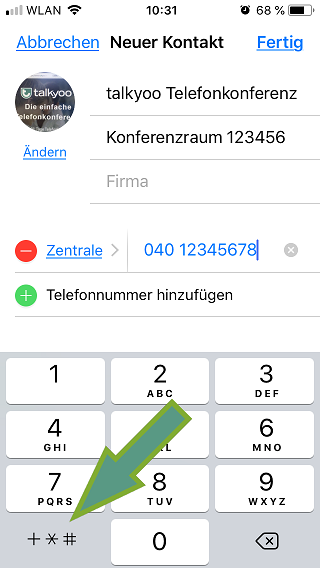
Dialing pause on the iPhone
How to call up the special characters on an iPhone.
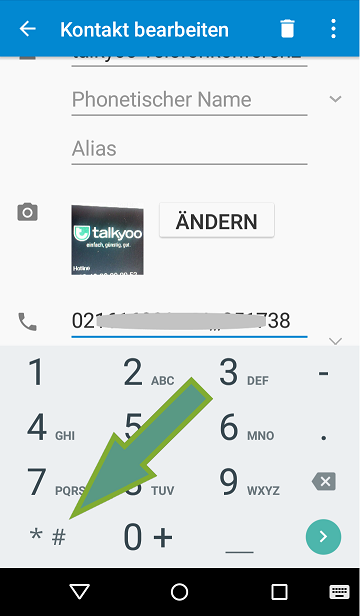
Election break at Andriod
On Android devices, call up the special characters at the bottom right.
You can find even more useful information here:
- Activate detailed statistics – see unabridged phone numbers
- The web control of the conference call is personalized
- Dial, inside! Save dial-in number and room number.
- One click, full control! Without logging in to web control
- Inform successfully in conference calls!
Estimated reading time: 2 minutes
