Control your conference with the Web Control
Keep your conference in view.
Okay you have bought a value package, which contained access to the web-based conference control panel. Now you can easisly control your conference calls through our webpage.
If you are logged in into your conference room management, you can find the Web Control on the left side of the menu. Inside of the menu you will find a button on the right, this button launches your web control. When you click on it, it will open a popup-window or, if your browser uses a pop-up blocker it will open a new "tab" with the "web control".
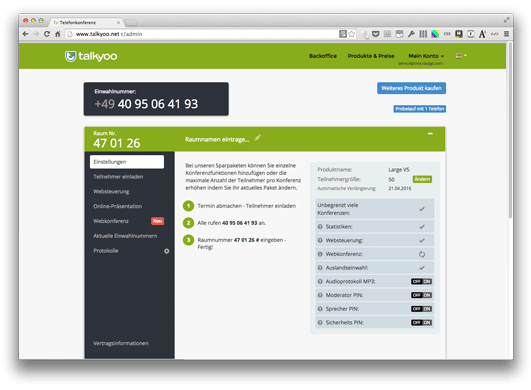
Inside of your web control you will find a list of all the participants, that already joined your conference. New participants will be added to the list automatically.
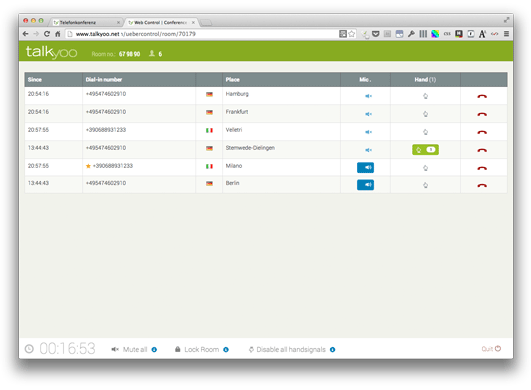
On the left side of your Web control you got the option to mute all participants in your conference, by doing this you or your spokesman will be able to talk without interruptions or background noises from others. Directly under the option to mute everyone, you will find a button to lock the conference room. Doing this will lock your room so no new participant will be able to join the conference.
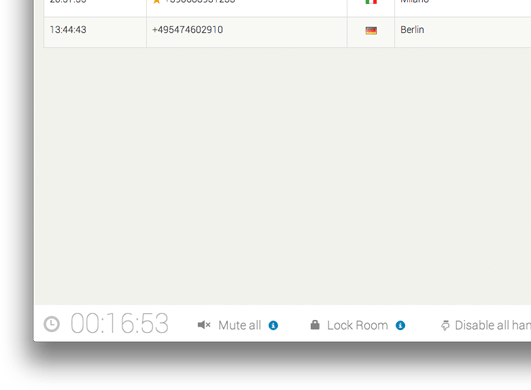
Our Web Control also provides you with the option to mute individual users. (By pressing the microphone button besides their name) If participants are disrupting the conference you have the option to "remove" them from the conference. (Simply by pressing the Hang-up button besides the user, which will disconnect them from your conference).
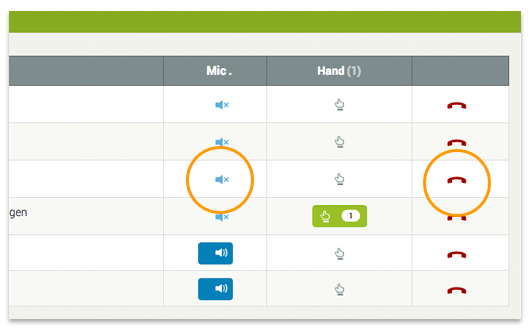
In conference calls each participant can give a hand signal with the key combination [*] [4]. The conference moderator will see a little green hand symbol in his webcontrol, and can enable the microphone of the waiting callers by clicking the microphone button next to them. This, grants a perfect control of the discussions inside of a conference.
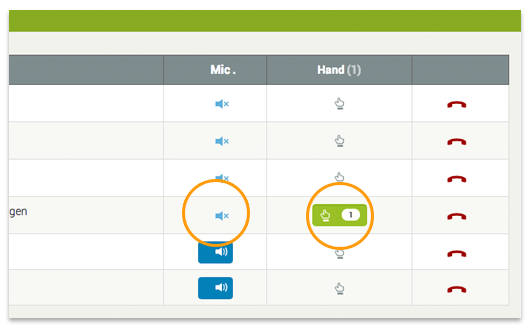
If you want to end your conference call, you will find a button at the bottom left which will disconnect all of your participants. After pressing this button a warning message will appear to prevent accidental clicks.
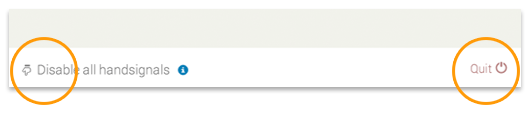
The webcontrol gives the following functions to the moderator:
- The ability to mute individual participants
- The ability to lock your conference call, so no other participants may join the conference call anymore.
- Enable individual participants to speak, if they signaled their interest by pressing [*] [4].
- Mute all participants, and to put the conference into the so-called lecture mode, which enables only the moderator and authorized speakers to talk. We especially recommend this for large conferences with collect an increasing amount of background noise.
