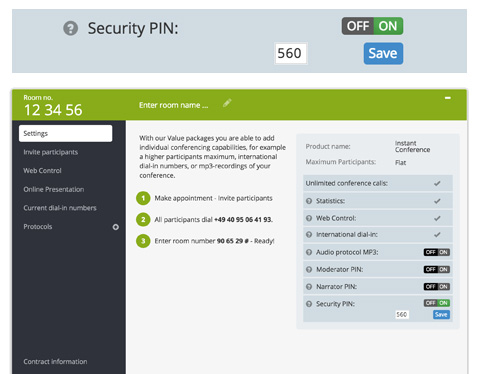How to use your telephone conference pins
Moderator PIN (lobby)
After activation of the moderator pin the behavior of the conference room changes. The participants are waiting in the lobby until the moderator dials in. Until the moderator comes in music is played. In the lobby the participants can not talk to each other.
As moderator you are opening the conference and you decide who is able to speak. The participants can always hear the moderator.
At the dial in the moderator pin is entered right after the room number.
123456-007#
If entered correctly, you hear the announcement "Sie sind der Moderator"
Activation:
In your conference room settings you find the ON/OFF switch for the moderator pin on the right side.
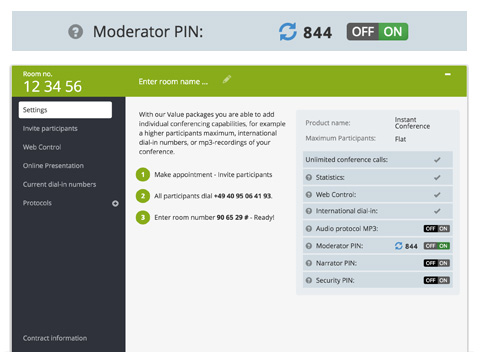
Narrator PIN
The speaker pin is used for participants who hold the conference together with the moderator. While the
lecture room function is activated (all participants muted) the microphone is kept open when the speaker pin
is used.
The speaker dials in like every other participant. After conference start press the keys:
[ * ][ * ][ NARRATOR PIN ][ # ]
The system confirms your input with "Sie sind jetzt Sprecher" if you entered it correctly
Activation:
In your conference room settings you find the ON/OFF switch for the speaker pin on the right.
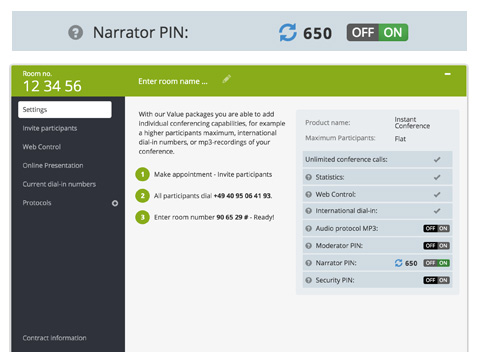
Security PIN
By the usage of the security pin secure your room against unauthorized use. You can prevent a participant of
your Monday conference to dial in on Tuesday also.
If you activate the security pin in you room
settings, the system will ask for it after the participant entered the room number.
Activation:
In your conference room settings you find the ON/OFF switch for the security pin on the right side-
After a click on save you get a recent invitation template by mail, which includes your new security pin.