Confidential information is often discussed in conference calls. For this reason, the security of conference calls is an important issue.
Who listens in a conference call?
But who is listening when internal affairs are being reported? Participants in conference calls sometimes don’t know who is on the line. This creates a risk.
A talkyoo conference can easily be protected by you.
We present these security features today:
Security in conference calls: So that confidential information remains confidential.

FBI was intercepted in a conference call!
The FBI, Scottland Yard and other investigative agencies coordinated the investigation into a group of computer criminals in a conference call.
However, the group known as Anonymous participates in the conference, records it and puts it online.
Are we among ourselves?
Right at the beginning of the FBI conference call, a participant expresses the suspicion that there are more listeners in the conference room.
Bruce: “I’m not sure we’re both the only ones present.”
In short, this conference is a joke:
Georg: “Before you say something bad, I’m here with Matt on the phone”
You can listen to the recording here.
As The New York Times reports, the dial-in data was taken from an intercepted email.
It could probably happen to you that an e-mail is intercepted. But you know who is taking part in your conference call! Because for talkyoo.net the security of the conference call is a priority.
You know who is attending your conference!
As a moderator of a talkyoo conference, you have two options to find out about those actually present.
- Let us tell you the number of participants on the phone.
- See all participants with phone numbers in the web control.
The number of participants are announced with [*] [3].
You use the buttons of your phone and dial during the conference [*] and [3].
Then the number of participants will be announced.
Here you will find all commands for controlling the conference by phone.
See who is dialed in.
In web control, you can see how many subscribers are dialed in. You can also see which phone numbers are transmitted by the participants.
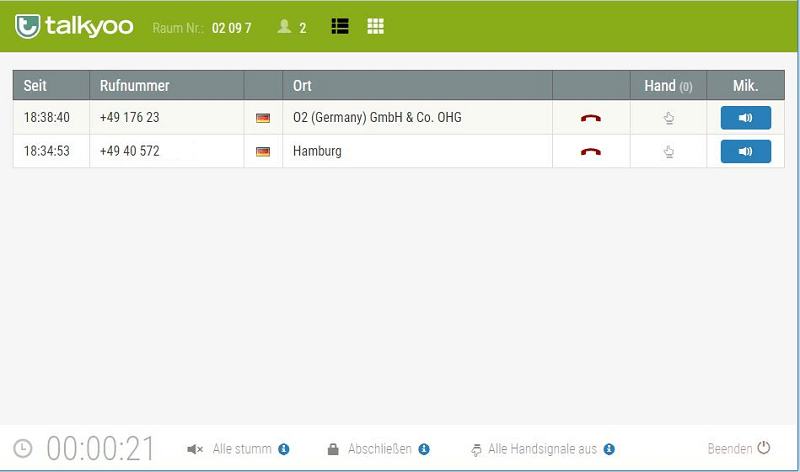
The web control displays this information:
- Time at which the participant entered the conference.
- Telephone number of the participants. You can see the phone numbers in full if you have activated “Detailed statistics” in the room settings.
- Country of the participant
- Location or mobile operator
To use the web control, you must be logged in to talkyoo.net.
You can activate full statistics before using web control. Unabridged phone numbers are then displayed.
Access control via security PIN
A customer was convinced in the conference on Monday. Should he also be able to take part in the Management Board conference call on Tuesday?
Control access to the conference room: use the security PIN! This increases the security of your conference call.
1. Activate the security PIN
In the conference room settings, you will find the OFF/ON switch for the security PIN on the right. You can freely select the PIN.
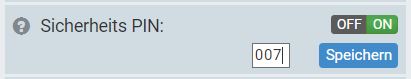
2. Inform participants
The security PIN must be known to all participants before the start of the conference.
3. Dial in with security PIN
If the security PIN is activated, the system asks for the security PIN after entering the room number.
Closing space
Once everyone is in the conference, you as the moderator can lock the room. This will prevent other people from entering the room.
- With the telephone keypad dial [*] and [9]. This only works with the moderator PINon active.
- In the web control click on the “Complete” symbol.
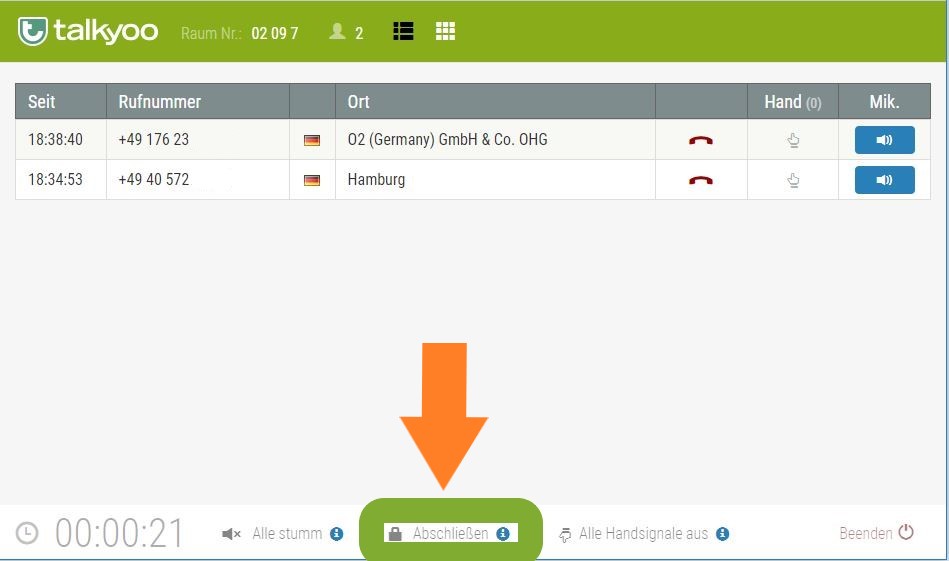
Users who are interested in conference call security also note these articles
Other useful articles about the conference call
- Activate detailed statistics – see unabridged phone numbers
- The web control of the conference call is personalized
- Dial, inside! Save dial-in number and room number.
- One click, full control! Without logging in to web control
- Inform successfully in conference calls!
4 minutes
